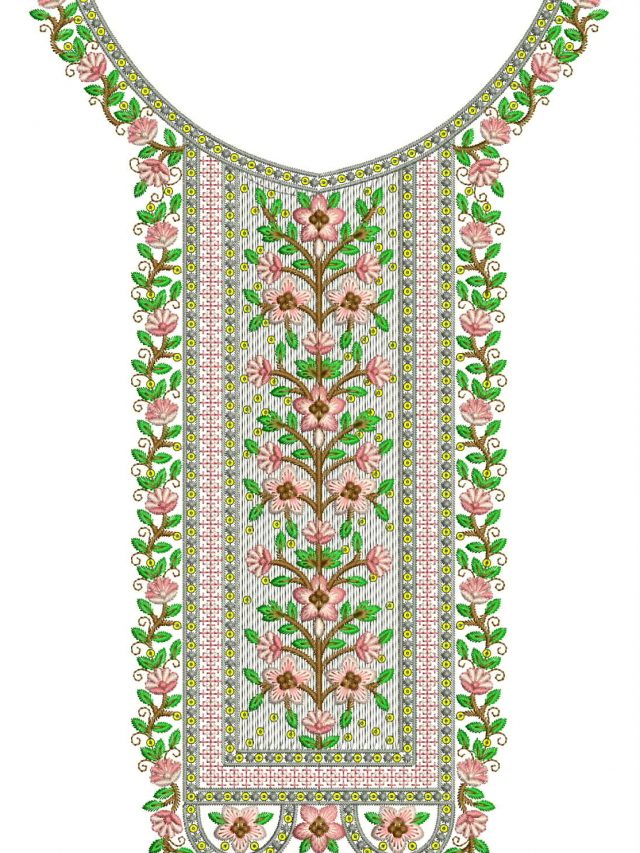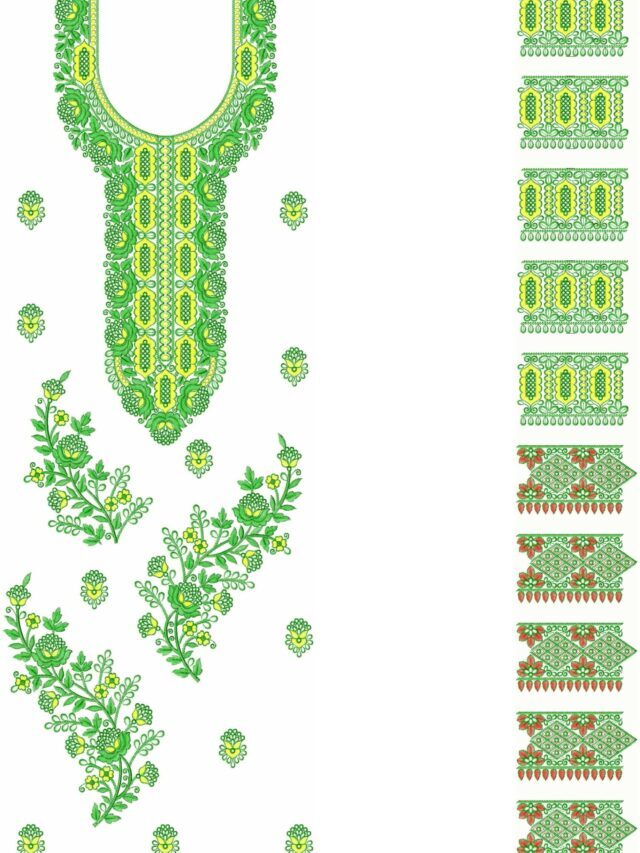Top 5 Embroidery Designs Software lets you turn digital patterns into beautiful embroidered art. Even if you’re not an artist, these programs help you create intricate designs on fabric using your computer. They’re great for manipulating images, text, and shapes, making them perfect for all kinds of embroidery projects.

Top 5 Best Embroidery Designs Software for Creating in 2023
Today, there are more choices than ever for embroidery enthusiasts seeking design software. The top programs offer features like automatically converting images, tools for editing, simulating stitching, and working with different machine formats. With these amazing software options, you can step up your hobby and make professional-looking embroidered designs.
In this article, we’ll explore the best 5 embroidery design software programs available in 2023. We’ll look at their features, how versatile they are, how easy they are to use, and whether they offer good value. We’ve also included a chart to help you compare them and choose the right one for your needs and budget.
Top 5 Embroidery Design Software Programs for 2023
1. Embird Studio – Best Overall Choice
Embird Studio is a powerful tool used by both beginners and professionals. It has automatic and manual digitizing tools that let you create complex designs easily.
Features:
- Easy for newcomers
- Automatic and manual digitizing
- Works with various embroidery file formats
- Preview designs with stitch simulation
- Add text using different fonts
- Comprehensive editing tools
Embird Studio helps you digitize logos, drawings, and even pictures. It’s packed with editing options like resizing, rotating, splitting, and merging designs. If you’re new to this, don’t worry – Embird Studio has ready-made shapes, patterns, and templates to get you started. It costs $65 for the basic version, making it a great value for all its capabilities.
2. Brother PE-Design 11 – Best for Brother Machines
Brother PE-Design 11 is specifically made for Brother embroidery machines. It works seamlessly with these machines and offers a variety of designs.
Features:
- Designed for Brother machines
- Lots of built-in designs
- Module for transferring designs to machines
- Includes fonts and supports unicode
- Turn photos into embroidery with PhotoStitch
- Edit multiple designs at once with pattern grouping
PE-Design 11 comes with decorative alphabet designs, floral patterns, and frame shapes. You can also import line art and pictures using the scanning feature. PhotoStitch lets you turn your photos into embroidery designs. This software costs $149, and it’s the best choice if you own a Brother embroidery machine.
3. Embrilliance Essentials – Perfect for Beginners
Embrilliance Essentials is ideal for those new to embroidery digitizing. It’s very user-friendly and offers step-by-step tutorials.
Features:
- Easy for beginners
- Many fonts and designs
- Preview designs with stitch simulation
- Enhanced photo stitch capabilities
- Works with different image file types
- Compatible with most machine formats
Embrilliance Essentials includes alphabets and monogramming, along with ready-made designs. It’s great for turning high-quality photos into embroidery art. The software costs $199 and offers a balance between user-friendliness and powerful features, perfect for hobbyists just starting out.
4. SewArt – Top Choice for Editing
SewArt excels in editing embroidery designs, even though it doesn’t have digitizing features.
Features:
- User-friendly editing tools
- Resize designs smoothly with morphing
- Customize with text
- Supports large designs with multi-hooping
- Different layout options for planning
- Works with most embroidery machines
SewArt makes editing and combining designs easy. You can add text for monograms and adjust the layout without distorting the image. The software costs $69 and offers a budget-friendly solution for editing and customizing embroidery patterns.
5. Digitizing Made Easy – Best Value for Manual Digitizing
Digitizing Made Easy (DME) is the most budget-friendly choice, focusing on manual digitizing. It’s great for turning clipart into custom designs.
Features:
- Manual digitizing with easy-to-use tools
- Customize designs with text
- Create borders and envelopes
- Preview designs with stitch simulation
- Supports different embroidery formats
DME includes useful features like automatic border outlines and envelopes for quilting. It’s particularly helpful for turning clipart into embroidery designs. Priced at $49, it offers excellent value for manual digitizing.
| Software | Price | Notable Features | Ease of Use |
|---|---|---|---|
| Embird Studio | $65 | Powerful editing tools, automatic & manual digitizing | Intermediate |
| PE-Design 11 | $149 | Official Brother software, card-writer module | Intermediate |
| Embrilliance Essentials | $199 | User-friendly for beginners, font library | Beginner |
| SewArt | $69 | Specialized editing tools, multi-hooping | Beginner |
| DME | $49 | Affordable, manual digitizing with punching | Intermediate |
Choosing the Right Embroidery Design Software
When choosing software, consider your skill level and needs. If you’re new, Embrilliance Essentials or SewArt are user-friendly options. More experienced users will appreciate the versatility of Embird Studio. Brother machine owners should go for PE-Design 11 for seamless integration. For manual digitizing, Digitizing Made Easy is affordable and effective.
With these software options, your embroidery possibilities are endless. Pick the one that suits your goals, budget, and skill level, and watch your hobby blossom into stunning embroidered creations.